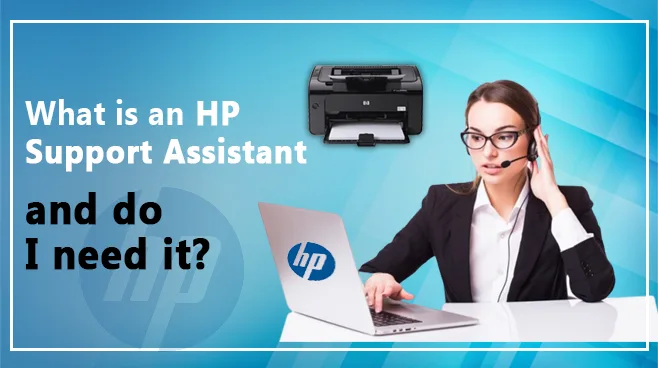
What is an HP Support Assistant and do I need it? [Expert Guide]
Every HP user might have wondered, ‘What is an HP Support Assistant and do I need it’? If you are also seeking such an answer, you are at the right place! Monktech is here to provide all the solutions to your queries.
You might have been in a situation where you have sat down to work on your HP laptop, only to find out that it works slower than the dial-up connection. Then you might question, ‘Is there any way to solve this? So for this, Type HP Support Assistant!
The HP Support Assistant is intended to assist its users in managing their devices. It is a necessary software tool required for the following purposes:
- Updating devices.
- Providing technical support.
- Troubleshooting problems, and more.
This blog explains the HP Support Assistant, its significant characteristics, and why it is an important tech toolkit.
What is an HP Support Assistant?
The common question almost every device user asks is “What is an HP Support Assistant, and do I need it?” It is a user-friendly software tool curated for the device users. Furthermore, it is a personal tech assistant designed to upgrade the user experience and assist in keeping the HP device in a top-notch state.
Five Characteristics of HP Support Assistant
It is an important tool kit that every user must possess. Some of its important key features are highlighted below:
- Automatic Updates: The most remarkable feature of this user-friendly application is its potential for automatically detecting software updates and installing them immediately. The drivers and software used in the device should always be up-to-date as it is crucial for optimal performance and maintaining security.
- Problem-Solving Guide: The software tool is all you need to resolve common problems using the device. Some issues that arise regularly are associated with the printing or Wi-Fi connection. The guide will provide all the necessary instructions to keep your device on track.
- Built-in Diagnostics: Another key feature of HP Support Assistant is its ability to identify hardware and software problems. If there’s an issue related to network connectivity or battery health, these tools can easily track them, saving you time and effort.
- Access to Support: Sometimes, you might seek assistance from HP customer service. You can easily contact the HP Support Assistant to obtain warranty information and resolve your difficulties.
- Performance Optimization Tips: HP Support Assistant offers tools and tips to help the system run smoothly and boost the device’s overall performance. From cleaning up the trash files to managing the startup program it ensures that the HP device functions properly.
Do You Need HP Support Assistant?
Yes, every HP user can use HP Support Assistant to make the device run better and troubleshoot any problem.
Who should use HP Support Assistant?
HP users who want to manage updates and need guidance in solving device-related problems can use HP Support Assistance. This software application is a trusted tool that every HP device user can get help whenever they need to sort out their device issues.
When you might not need it?
HP Support Assistant may not be necessary when:
- You are a technical expert and can proficiently manage issues manually.
- Have third-party trusted tools that can troubleshoot any device-related issues.
How to Get Started with HP Support Assistant?
To open the HP Support Assistant, you need to go through certain procedures which are as follows:
1. Installation Guide:
To open HP Support Assistant on your device, you need to download it from the website by following the below-given steps:
- Go to the HP Support Assistant page.
- Tap on “Download HP Support Assistant”.
- Abide by the on-screen instructions to install it.
2. Primary Setup:
Once you are done with the installation process, you can open the application and follow the prompts to set it up on your device. Initially, it will thoroughly scan your system to verify any issues or updates.
3. Browsing the interface:
The user interface is designed so that you can find navigation options to access updates, diagnostics, and support all in one place.
Pros and Cons of Using HP Support Assistant
HP Support Assistant does have some advantages and disadvantages of its use, some of which are stated below:
Pros
- HP Support Assistant saves time by automating updates and solving issues.
- It also provides easy access to customer support and guidance.
Cons
- Sometimes, users might find that it installs updates that may not be necessary.
- If you are using the tool on an older device then it may slow down its performance.
Final Words
HP Support Assistant is a user-friendly software application chosen by HP device owners because of its distinctive characteristics. It reduces time and frustration by providing users with automatic updates, and easy access to support and diagnostic capabilities.
FAQs
Answer: HP Support Assistant is a beneficial tool and is essentially used by HP users regularly or occasionally for varied reasons, including:
Software updates.
Direct support.
Direct access to the device’s warranty information.
Answer: Yes, you can uninstall HP Support Assistant if you don’t require it. To continue the deletion process, follow the sequential method; Visit Control Panel > Programs > Uninstall a program > choose HP Support Assistant > Tap Uninstall.
However, the HP Support Assistant aids in problem-solving and software updates, so you should not remove it unless necessary.
Answer: No, HP Support Assistant does not charge anything for the services rendered to its users. However, the users can be charged for technician help on out-of-warranty products